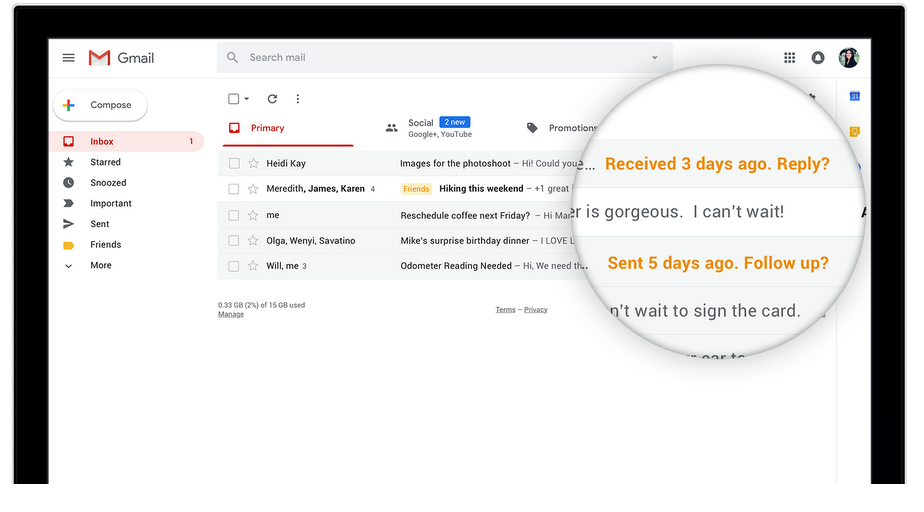
Check Out The New Gmail AI Features To Help You Save Time
During this year’s I/O event, we unveiled a range of advancements aimed at making AI more beneficial for users. One notable addition is the introduction of the “Help me write” feature in Gmail, available to users in Workspace Labs. This feature revolutionizes the email composition process, allowing users to effortlessly create email drafts. But that’s not the only AI-powered improvement Gmail offers. In fact, Gmail has a longstanding tradition of leveraging AI to assist users in various email-related tasks, as confirmed by Chao Wang, a software engineer on the Gmail intelligence team.
Let’s explore six remarkable AI-powered features that enhance Gmail’s functionality across different tasks, from managing incoming messages to composing responses.
-
“Help me write”
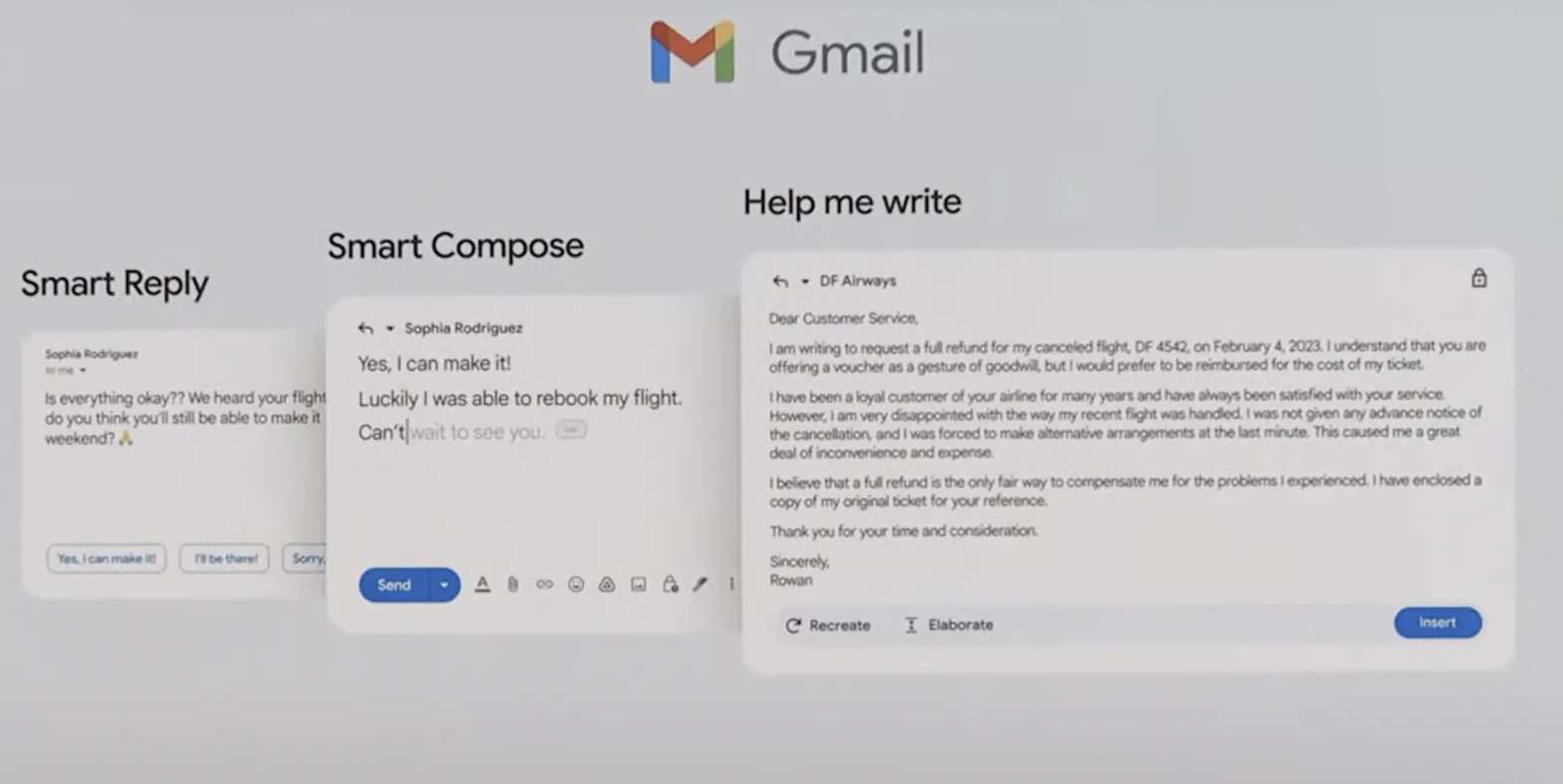
The “Help me write” feature generates complete email drafts based on simple prompts. Currently part of the Workspace Labs program, interested users can sign up online to join the program. Once granted access, composing a new email in Gmail will reveal the “Help me write” icon—a star with a pencil. By providing a prompt explaining the email’s subject, such as asking a friend for thrilling book recommendations set in picturesque locations, users can create a full draft by selecting “Create.” Customizations can be made by choosing “Insert” or utilizing the “Refine” button to adjust the email’s formality, length, or complexity according to specific needs. Users can even try the “I’m feeling lucky” option to experience the tone suggested by “Help me write.” Additionally, Gmail now incorporates details from previous conversations to fill in contextual gaps, enhancing the writing experience.
Powered by generative AI large language models, “Help me write” interprets user prompts and determines the most appropriate phrasing. This cutting-edge technology builds upon the generative models employed in Gmail’s Smart Compose and Smart Reply features.
-
Smart Compose
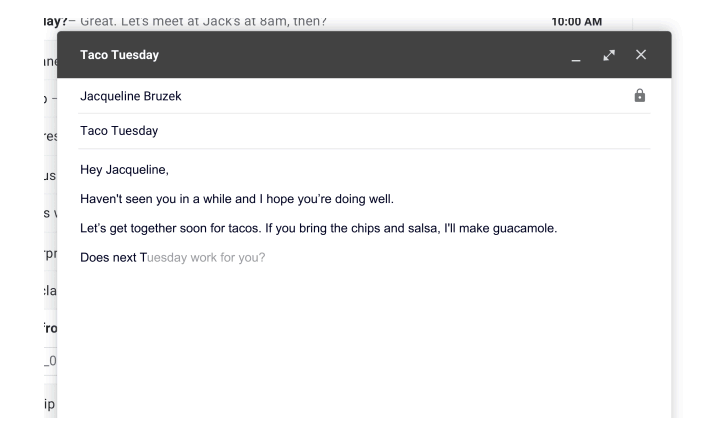
Smart Compose offers suggestions while composing emails, reducing the need to write from scratch. This feature utilizes a hybrid language generation model, leveraging Tensor Processing Units (TPUs) to present word suggestions. By simply tapping the “Tab” button, users can accept and incorporate these suggestions into their email drafts without having to type everything manually. Beyond enhancing writing efficiency, Smart Compose benefits language learners, as Chao mentioned: “English isn’t my native language, so I use Smart Compose to learn new phrases.” Smart Compose supports English, Spanish, French, and Italian languages.
-
Smart Reply
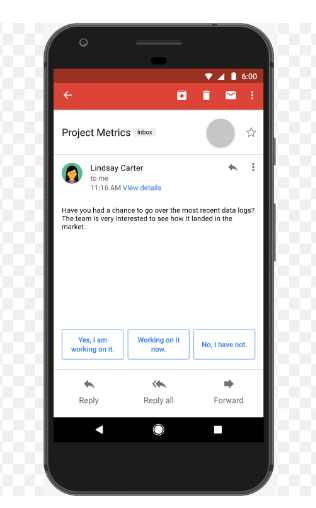
Imagine receiving an email from a friend inviting you to a Saturday party while preparing for consecutive meetings. Now, envision being able to respond to that email within seconds, without typing a single word. This is where Smart Reply shines. The feature generates up to three potential responses to incoming emails, which users can select and send with just a couple of clicks or taps.
Smart Reply leverages advanced machine learning techniques, including deep neural networks, to identify a set of contextually appropriate responses from a diverse range of options. Instead of simple replies like “Yes,” “No,” or “Maybe,” users are presented with nuanced alternatives such as “Sounds great, count me in,” “Sorry, I can’t make it tomorrow,” or “Awesome, I’ll be there!” This time-saving feature was introduced to address the somewhat time-consuming task of composing even brief replies, as highlighted by Chao.
-
Tabbed Inbox
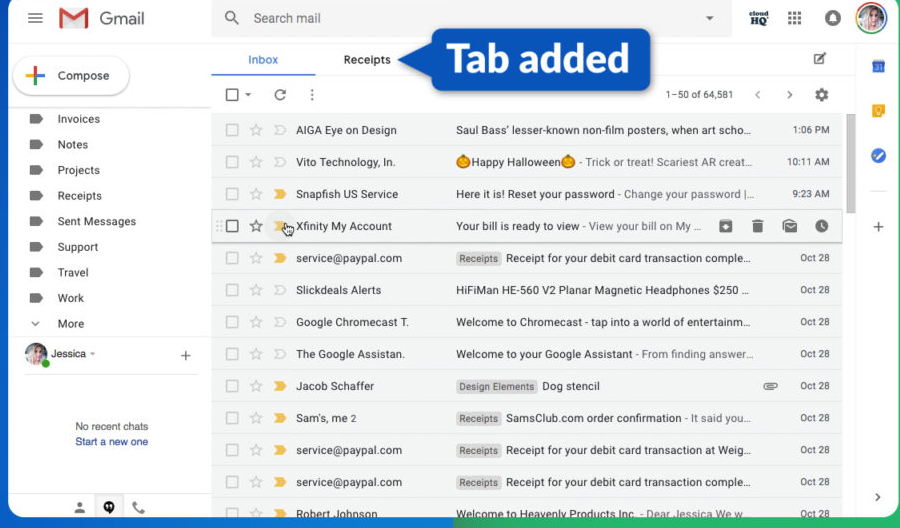
Gmail’s Tabbed Inbox streamlines email navigation, transforming it from a cluttered experience into an intuitive one. This organizational feature employs machine learning-based classification systems to determine the appropriate destination for incoming emails based on various signals, such as the sender’s identity. Messages are then sorted into five distinct inbox tabs: Primary, Promotions, Social, Updates, and Forums. Users have the flexibility to select as many or as few of these tabs as desired. This allows for easy access to frequently viewed messages while automatically filtering those that can be attended to later. In cases where an email is misclassified, it can be manually dragged to the appropriate tab, helping train the model to align with personal preferences.
To categorize emails, Gmail combines neural network-based machine learning with heuristic algorithms. These algorithms leverage AI-generated decision trees to facilitate categorization. To prioritize user privacy, Gmail’s algorithms learn from aggregated and anonymized data, ensuring that individual or specific user information is not utilized unless explicit user consent is provided.
-
Summary Cards
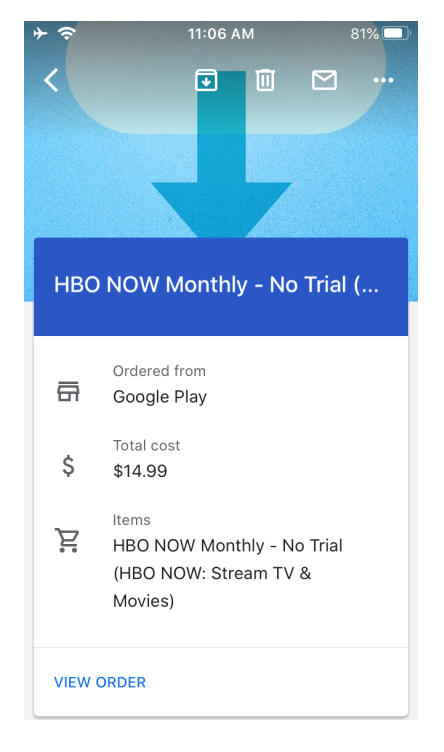
Summary cards address instances when users receive emails with extensive information but only require specific details. Chao explains this concept with an example: “Consider flight ticket reservations. You may only be interested in the day and time of your flights.” Summary card technology utilizes heuristic and machine learning algorithms to automatically extract relevant data from incoming emails, discerning message types and identifying crucial content. Instead of manually sifting through lengthy emails, a concise information card is displayed at the top of the message, featuring vital details such as flight dates, durations, or the names of ordered items. Summary cards are commonly found in confirmation emails related to travel, online shopping, hotel bookings, restaurant reservations, ticketed events, and Google Calendar invites. When it comes to Calendar invites, users can modify their response and view their schedule for the day directly from the summary card.
-
Nudging
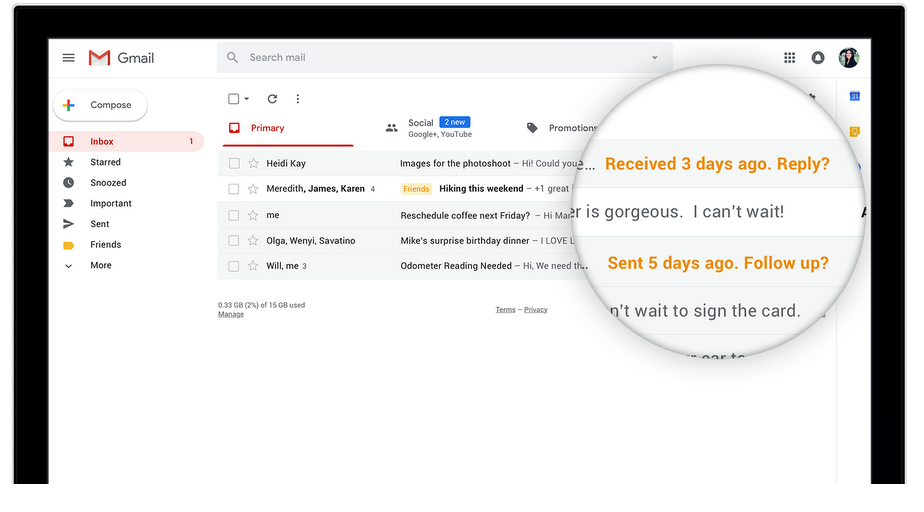
Forgetting to reply to an email is a common occurrence for many individuals. Fortunately, Nudging is an AI-powered feature designed to remind users about important messages requiring responses or follow-ups. Nudging represents the first Gmail AI feature that functions on both received and sent emails, as highlighted by Chao, who finds it particularly useful for discovering missed emails.
Nudging employs a machine learning model to identify emails that haven’t been replied to and predicts which ones users are likely to answer. After a few days, Nudging brings the message to the top of the inbox, accompanied by a note stating that the email was received three days ago, prompting users to reply. Additionally, Nudging reminds users about outgoing messages that haven’t received a response within a specific timeframe. If a user hasn’t received a reply after three days, a notification appears in their inbox, suggesting a follow-up to ensure things stay on track.
Gmail’s AI-powered features, such as “Help me write,” Smart Compose, Smart Reply, Tabbed Inbox, Summary Cards, and Nudging, contribute to an enhanced email experience, providing users with greater convenience, time savings, and organizational efficiency.


