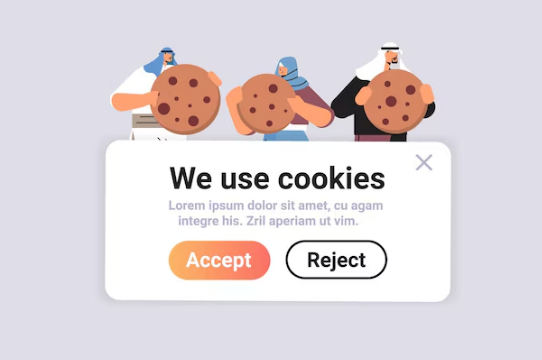
Accepting Cookies on websites, what it really means
Alright, imagine you’re visiting a website like it’s a friend’s house, and they offer you a cookie. But this cookie isn’t the kind you eat—it’s a tiny piece of information. When a website asks you to “accept cookies,” it’s really asking if it can store some small bits of data on your computer or device.
Here’s what those “cookies” do:
- Remember Your Preferences: Just like how you might tell a friend your favorite game, cookies help websites remember things like your language choice or what you added to a shopping cart.
- Keep You Logged In: If you log into a website, cookies help it remember you, so you don’t have to log in again every time you visit.
- Track What You Like: Some cookies keep track of what pages you visit so that the website can show you things it thinks you might be interested in, like cool new games or videos.
Why Do Websites Ask for Permission?
Websites ask if they can use cookies because it’s like asking if they can keep a note about you. You have the choice to say “yes” or “no.” If you say “yes,” the website can give you a better experience by remembering what you like. If you say “no,” the website might not work as smoothly, but that’s okay too!
So, “accepting cookies” just means you’re letting the website store some helpful notes on your device to make your visit more fun and convenient.


